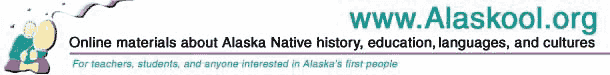
|
About
the www.Alaskool.org project and its developers
|
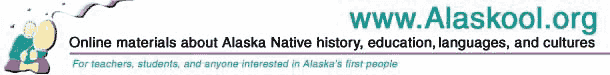 |
|||
|
|||
Installing Alaskool's free Inupiaq Font on a PC running Windows 95/98You might want to print these instructions to have them handy as you install the Iñupiaq font.After you have downloaded the font (inupn___.ttf) and saved it to your hard disk (remember what folder you saved it in):
The Iñupiaq font is also now available on your computer to use with your word processing programs or any other software that recognizes fonts. Any PC or Mac computer with the Iñupiaq font installed can share documents using this font and the words will appear correctly. If documents created with the Iñupiaq font are viewed on a computer without the font installed, other characters will be substituted for certain Iñupiaq characters so that text will appear incorrectly. Using the Iñupiaq font for Word Processing Language Index Iñupiat Dictionary Iñupiaq Spellchecker Iñupiaq Font |